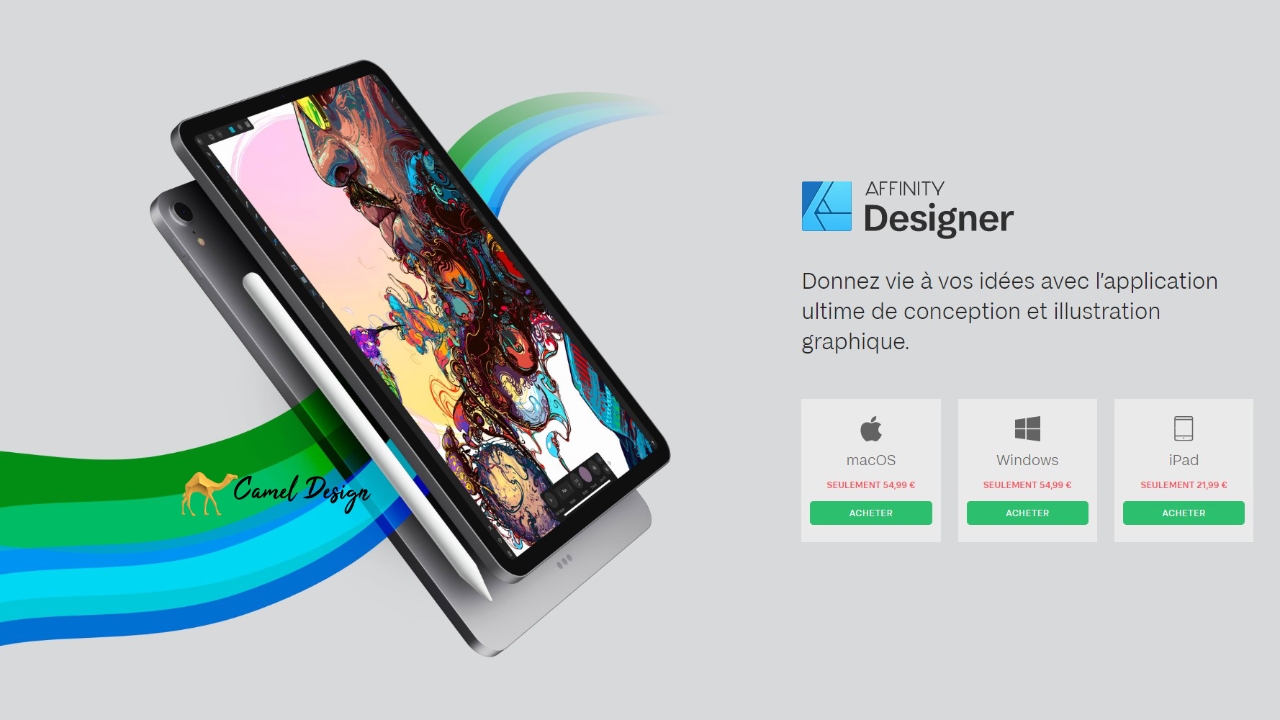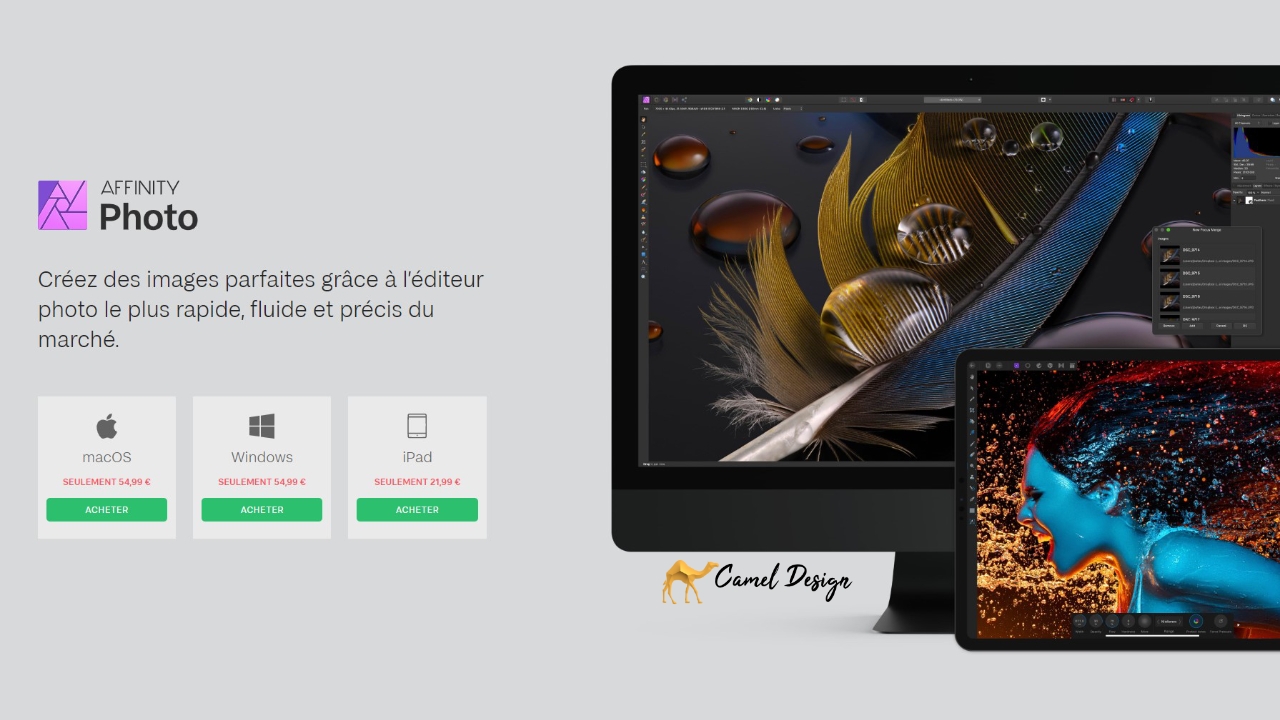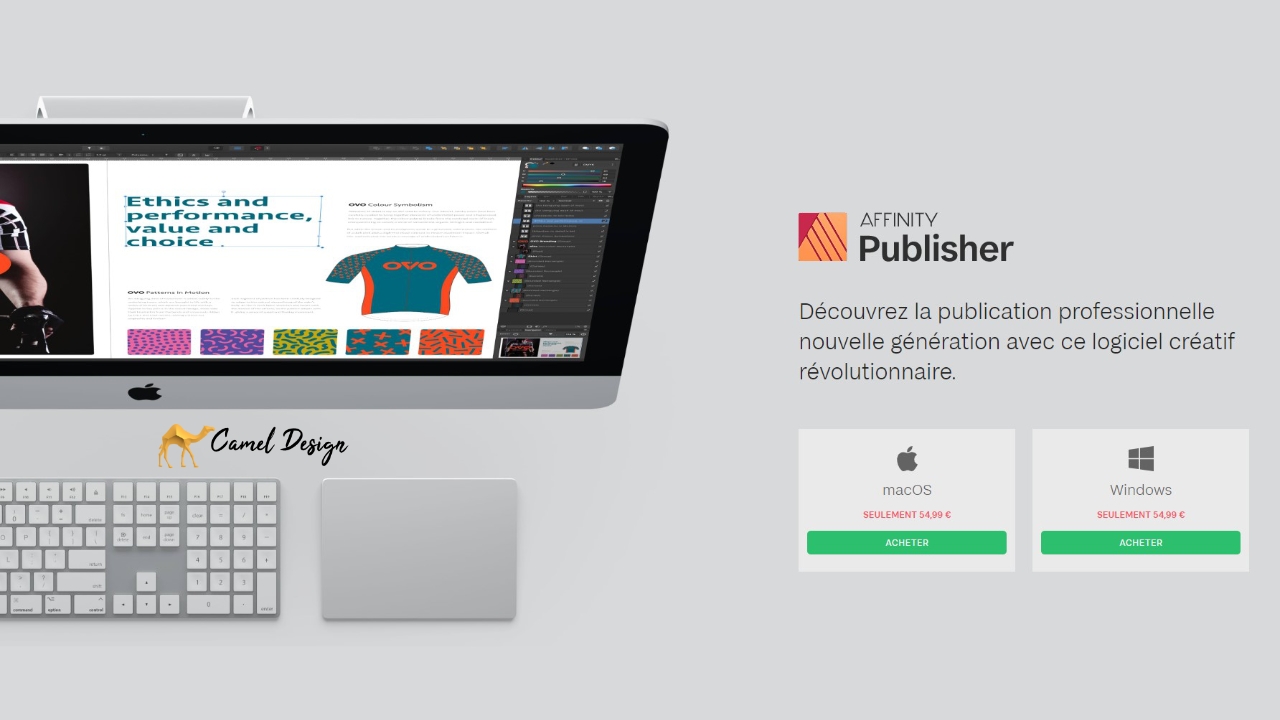Mise à jour de la suite graphique Serif Affinity en 1.8 !
Affinity Designer 1.8 :
New Features & Improvements :
- Template support – save documents as template files to re-use time and time again, share templates across all apps and even access files on multiple devices through cloud storage.
- New document dialog – it’s now simpler than ever to find, create and manage document presets with customised, saveable presets and thumbnail previews.
- Boolean operation improvements – add, subtract and combine shapes to create custom designs better than ever before.
- Updated PANTONE© library – work with a seemingly endless range of colours, including updated PANTONE© Color Bridge and PANTONE© Formula Guide solid palettes (coated and uncoated).
- Massive expand stroke improvements – get incredibly accurate results with far fewer nodes than before.
- New Stock panel – quickly access royalty free images through the app’s brand-new Stock panel.
- Many other improvements and fixes.
Fixes :
(some of these are phrased in the negative but nevertheless fixed)
- Vector brush is slow to draw quick lines and draws them straight instead of curved
- Cannot drag objects into Assets
- Right click does not function for surface pen
- Strokes not printing correctly
- Printed line is not correct thickness
- Crash: Include colour bars with a certain file
- Cog shape only allows up to 48 teeth
- Wacom Tablet starts drawing straight line after changing focus.
- Software now requires Windows ink for pressure to work
- Grids fail to display correctly on Artboards
- Print dialog isn’t removing the red overlay on a scaled image
- Cannot set margins for artboards using Guides Manager
- Microsoft Surface – Cursor jump if drawing close to the edge
- User file: missing elements when importing EPS
- Tools disabled when starting the app with hidden UI
- Unable to alter Mask’s visibility options in Export Persona
- Open folder in explorer should be greyed out until you’ve saved the file
- Changing DPI using Anchor to Page resizes document
- Create Palette from CMYK images imports as RGB
- Global Colour dialog’s colour picker always uses RGB
- Choosing a specific page in the print dialog prints all pages
- Brush Outline missing when using Tablet/Surface
- Clip to Canvas should be greyed out for artboards
- Studio panels can be wrong size after reset
- Pointer device triggers straight lines when using the mouse
- Focus doesn’t go to active document when multiple documents are open
- Extend the limit on the number on favourite fonts
- New document panel should select Letter as default in the US.
- Show Left Studio / Show Right Studio need adding to Studio menu
- Unable to set Arrow Keys as shortcuts
- Tablet cursor jumps about when using High Precision Input
- Drawing with Wacom creates stepped curves
- Boolean Add can create duplicate nodes in the same spot
- Hidden layer’s pixel content is lost when exporting to PSD
- Add to swatches > As global colour fails with multiple objects
- Tool Settings/Presets saved showing in other applications that don’t support them.
- Add operation fails on curves with only two points
- Layer thumbnails on the Layers panel don’t get updated after changing a a global colour from the swatches panel
- User file TIFF Alpha does not render correctly
- Pixel Selection appears incorrectly when started near page edge
- Live filters and PDF export: live filters not being processed/rendered when exporting to PDF
- Other minor fixes and improvements
Affinity Photo 1.8 :
New Features & Improvements :
- Template support – save documents as template files to re-use time and time again, share templates across all apps and even access files on multiple devices through cloud storage.
- New document dialog – it’s now simpler than ever to find, create and manage document presets with customised, saveable presets and thumbnail previews.
- Updated PANTONE© library – work with a seemingly endless range of colours, including updated PANTONE© Color Bridge and PANTONE© Formula Guide solid palettes (coated and uncoated).
- Lens correction improvements – benefit from manual lens correction override in the Develop Persona, take advantage of the newly added ‘recently used’ and ‘favourites’ lists, and enjoy improved lens correction of RAW files coming from fixed focal length lenses.
- Big plugin support improvements – experience the power of a range of plugins in the app, including Nik collection by DxO.
- Better metadata handling – new support for user-editable fields in image metadata, including the IPTC standard for copyright and other information, plus, save and import metadata files (XMP)[enable in preferences], batch whole folders of images and tag with appropriate ownership info, and more.
- PSD smart object support – any smart objects included in PSD files can now be imported into Affinity Photo as embedded documents [enable in preferences], letting you easily edit layers within any smart object and maintain a non-destructive workflow into Affinity.
- Canon CR3 RAW support – open and edit your highest quality photographs in Affinity Photo.
- Many other improvements and fixes.
Fixes
(some of these are phrased in the negative but nevertheless fixed)
- Develop stability improvements.
- Fixed issues when printing/exporting live filters.
- Fixed crash loading certain JPEG files.
- Double click to edit embedded docs from layers panel.
- CMYK TIFF import improvements.
- Filter effects now support high intensity colours in 32-bit mode.
- Text field expression improvements.
- Added a new lens profile selector to Develop.
- Reimplemented the HSL filter’s HSV option.
- Improved quality & file size of results when exporting JPEG.
- Switching to a mask node will now automatically switch to the grey colour slider.
- Improved lens correction of RAW files coming from lenses with fixed focal length.
- Improved unsharp mask “threshold” slider.
- Improved selection refinement performance & quality.
- Improved the noise reduction filter result when applied to JPEGs.
- Improved precision of Gaussian algorithm (to reduce banding).
- Improved reporting of file load errors (could previously report file corruption incorrectly).
- Improved performance of operations with large selections.
- Improved memory use with alternate futures and when replacing image layers.
- Fixed Styles to show styles that would normally be invisible.
- Fixed crash when loading some corrupt JPEGs (valid image data, but corrupt following data).
- Fixed PSD export of hidden layers.
- Fixed “Create Palette” from CMYK images resulting in RGB colours.
- Fixed Pixel Selection appears incorrectly when started near page edge.
- Fixed rasterising a fill layer goes wrong after changing document size.
- Fixed Marquee Selection not constraining to a square if you drag across the right diagonal.
- Fixed mis-identification of some Tamron lenses mounted to Canon bodies.
- Fixed crash importing PSD files containing embedded colour profiles with unicode characters in their names.
- Colour Picker fails to average when click dragging
- Cannot drag objects into Assets
- Right click does not function for surface pen
- Strokes not printing correctly
- Printed line is not correct thickness
- Crash: Include colour bars with a certain file
- Wacom Tablet starts drawing straight line after changing focus.
- Print dialog isn’t removing the red overlay on a scaled image
- User file: missing elements when importing EPS
- Tools disabled when starting the app with hidden UI
- Motion Panoramas from a Samsung Galaxy Phone crash the app
- Unable to alter Mask’s visiblity options in Export Persona
- Open folder in explorer should be greyed out until you’ve saved the file
- Changing DPI using Anchor to Page resizes document
- Create Palette from CMYK images imports as RGB
- Allow drag-drop of .afmacros files onto UI for import (and automatic Library panel toggle)
- Flood Fill Tool: Missing Source attribute (consistency with Mac version)
- Flood Select Tool: Missing Source attribute (consistency with Mac version)
- Flood Fill Tool: Missing Blend Mode attribute (consistency with Mac version)
- Procedural Texture > Scrolling up/down in the value field crashes the app
- Halftone dialog is cramped
- Flood Select Tool: Refine button missing from the context toolbar on Windows
- Choosing a specific page in the print dialog prints all pages
- Brush Outline missing when using Tablet/Surface
- Studio panels can be wrong size after reset
- Pointer device triggers straight lines when using the mouse
- Focus doesn’t go to active document when multiple documents are open
- Extend the limit on the number on favourite fonts
- New document panel should select Letter as default in the US.
- Show Left Studio / Show Right Studio need adding to Studio menu
- Clicking the ‘gear-icon’ in Panorama Persona locks the app up
- Unable to set Arrow Keys as shortcuts
- Tablet cursor jumps about when using High Precision Input
- Software now requires Windows ink for pressure to work
- Levels Adjustment, histogram is grey
- Assorted other small fixes and improvements.
- Localisation improvements.
Affinity Publisher 1.8 :
New Features :
- Template support – save documents as template files to re-use time and time again, share templates across all apps and even access files on multiple devices through cloud storage.
- New document dialog – it’s now simpler than ever to find, create and manage document presets with customised, saveable presets and thumbnail previews.
- Updated PANTONE© library – work with a seemingly endless range of colours, including updated PANTONE© Color Bridge and PANTONE© Formula Guide solid palettes (coated and uncoated).
- IDML import – import InDesign® IDML files, including all text styles, master pages, guides, pinned objects and more, directly into Affinity Publisher.
- Live preflight checking – customise the app’s all new Preflight panel to receive live warnings for possible errors in your document, including poor image resolution, bleed hazards, overflowing text, spelling errors, missing images or font resources, and more.
- XLSX import – import spreadsheet data from Excel, Apple Numbers or LibreOffice in XLSX format as a standalone table or inline with your text frames.
- Document merge – merge multiple documents together into a single file and take advantage of text style mapping, index merging and master page control, whether you’re combining whole documents or selecting page ranges to import.
- Smart master pages – effortlessly swap master pages and migrate edited content from any page to a new master page layout in a single click without losing any of your work in the process.
- Collect resources – organise all image resources into a single folder location and share with others in your network.
- New Anchors panel – easily manage anchors in your document and create new ones from selected text.
- Text column dividing lines – add lines to separate columns in text frame settings.
- Many other improvements.
Fixes
- List still being compiled and will be posted here soon.
- Help updates.
- Localization Tweaks
Visiter Serif Affinity : Site officiel